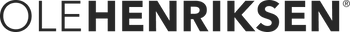NEVER RUN LOW WITH REPLEN. SAVE. GLOW.
Auto-ship your skincare favorites
You must be logged into your account when selecting the auto-replenishment option. US Only.
10% off + free shipping on
every auto-replenish order
*
Free travel pouch with your
second auto-replenish order
*
15% off every third
auto-replenish order

FAQs
WHAT IS REPLEN. SAVE. GLOW.?
Keep it simple with subscriptions! The most convenient way to get all your favorite Ole Henriksen products delivered straight to you on a regular schedule. We automatically send your favorite products based on your chosen frequency. The service is easy to use and customizable so that you can make changes online whenever. Just let us know how often you want your selected products and we got you covered. Get 10% off and free delivery on all orders. Get a free pouch with your 2nd order and get 15% off every 3rd order.
WHERE IS MY ORDER?
You always have complete control over your Subscription orders. Check your email for a reminder 10 days before each order is shipped. You can change your delivery frequency, next order date, or quantity anytime by visiting 'My Subscription' located within your account. Changes to orders can be made 24 hours before the next scheduled shipment date and you can cancel at any time.
CAN I CHANGE OR CANCEL THE FREQUENCY OF MY REPLEN. SAVE. GLOW. CYCLE?
Once you've joined the program, REPLEN. SAVE. GLOW. is easy to manage. You can change your next order date, skip an order, change your selected frequency, or cancel a subscribed product by checking out the 'My Subscription' section in your account. Please allow up to 24 hours for modifications or cancellations to be processed.
CHANGE AN ORDER DATE
To change your next order date, go to the 'My Subscription' section within your account and click the 'Change Date' button to the right of the next shipment date, then select a new date for your order. This will change the order date for the entire subscription order, including multiple products.
SKIP A DELIVERY
To skip a subscription order, please visit the 'My Subscription' section within your account and click the 'Skip Order' button to the right of the upcoming order date to skip the entire order. The subscription will now reflect your next frequency date.
CHANGE SHIPMENT FREQUENCY
To modify the delivery frequency for a subscription item, please visit the 'My Subscription' section within your account. The current delivery frequency is displayed next to each replenishment item in a dropdown menu next to 'Every'. To change the delivery frequency for an individual subscription item, click the frequency dropdown next to the item you would like to modify and select your next desired frequency from the dropdown menu. You will receive a yellow confirmation notice.
SEND AN ORDER NOW
To receive a subscription order immediately, please visit the 'My Subscription' page within your account and click the 'Send Now' button to the right of the upcoming order date to send the entire order. It will ship within the next 24 hours.
PAUSE OR CANCEL SUBSCRIPTION ITEM
To pause a subscription item, please visit the 'My Subscriptions' section within your account and click the 'pause' link to the right of the item you wish to pause. You'll be prompted to select a shipment resume date. Once you've chosen the date and clicked the 'Pause Subscription' button, your subscription will be paused and will resume shipment on the date that you selected.
To cancel a subscription item, go to the 'My Subscriptions' page within your account and click the 'Cancel' link to the right of the item you wish to cancel. You'll be prompted to confirm this action and indicate your reason for canceling. Once you've selected a cancel reason and clicked the 'Stop Subscription' button, your subscription will be canceled, and no future orders will be placed. You will receive an email notification confirming this action. Please allow up to 24 hours for any modifications or cancellations to be processed. You can always resume this subscription in the future. Canceled subscriptions are listed at the bottom of your My Subscriptions Page. To delete your account please contact Customer Service at customerservice@olehenriksen.com
RETURNS
Check out our Returns + Exchanges page
CAN'T WAIT FOR FUTURE REPLEN. SAVE. GLOW. DELIVERIES?
Your scheduled orders will be listed in the 'My Subscription' section of 'My Account'.
IF I HAVE A SUBSCRIPTION, CAN I BUY ALL MY FAVES & ADD THEM TO MY NEXT ORDER?
With our eligible items, YES! Occasionally, select items will be available as a one-time-only special add-on. To get the hook up, you must be logged into your account. Check out the item's page you want to add to your order and click the 'Add This To My Order On' button. When you click this button, you will have the option to add the item as a subscription item.
ARE YOU EXPERIENCING ISSUES PLACING OR MANAGING YOUR REPLEN. SAVE. GLOW. ORDER(S)?
Sign-in and head over to ‘My Account’ in the Subscription tab, or reach out to our Customer Service team customerservice@olehenriksen.com
ARE ALL ITEMS AVAILABLE FOR AUTO-SUBSCRIPTION?
Only select items are available for REPLEN. SAVE. GLOW. Go to the item's product page to check for its REPLEN. SAVE. GLOW. availability.
DO I HAVE TO PAY FOR SHIPPING ON REPLEN. GLOW. SAVE ORDERS?
All REPLEN. SAVE. GLOW. orders get FREE (yes, FREE!) standard U.S. shipping.
WHAT TYPES OF PAYMENTS DO YOU ACCEPT?
We accept all valid credit & debit cards for REPLEN. SAVE. GLOW. orders. Alternative payment methods such as Afterpay are not accepted.
CAN I CHANGE MY METHOD OF PAYMENT FOR MY REPLEN. SAVE. GLOW. ORDER?
After logging into your account, go to the billing section of 'Subscriptions', click edit, and you will be taken to a new page where you can enter further payment information. This changes the payment information for each one of your subscriptions at once. Feel free to reach out to our Customer Service team at customerservice@olehenriksen.com if you would like to use different cards on different subscriptions.
CAN I EDIT THE SHIPPING ADDRESS FOR AN UPCOMING AUTO-REPLENISHMENT ORDER?
Replenishment orders are only shipped to the default billing & shipping addresses. Edit this info any time by logging into 'My Account'.